How to Install Custom Tone Curves

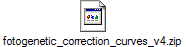
To install custom tone curves into your camera, follow the steps below:
1. Install Nikon Capture 3 on your computer.
2. Connect the D100 to the computer via the provided USB cable.
3. Turn on your D100. If the window below does not appear, launch Nikon Capture 3 Camera Controls through the Start Menu.
4. Click the “Image Processing” tab.
5. In the “Tone Comp” menu, select “User-Defined Custom Curve”.
6. Click “Edit”. A dialog box with a histogram and a photo should appear.
7. At this point, you can either make your own curve by clicking on the histogram and creating anchor points as shown in the image below...
8. ...or, you can click “Load” to import a previously created tone curve as shown below.
9. Click “OK” when you are satisfied. The curve is now loaded onto your camera.
Url to this pages:
http://nade.dk/web/nade/site.nsf/FramesetHP?readform&wmain=files/Brugervalgt_Tonekurve_I_Nikon_D70