K
Kodak Picture CD
Kodak Picture CD is a CD that contains your pictures in JPEG format(.jpg) along with software that lets you view, enhance, share, and print your pictures from your computer. Some standalone DVD Players supports this format also, but then only for viewing. This format will also work on DVD Players that supports "JPEG file viewing" but you may lose some Kodak Picture CD specific features.
Kodak Picture CD.
KVCD
KVCD is a modification to the standard MPEG-1 and MPEG-2 GOP structure and Quantization Matrix. It enables you to create over 120 minutes of near DVD quality video, depending on your material, on a single 80 minute CD-R/CD-RW. We have published these specifications as KVCDx3, our official resolution, which produce 528x480 (NTSC) and 528x576 (PAL) MPEG-1 variable bit rate video, from 64Kbps to 3,000Kbps. Using a resolution of 352x240 (NTSC) or 352x288 (PAL), it's possible to encode video up to ~360 minutes of near VCD quality on a single 80 minute CD-R. The mpeg files created will play back in most modern standalone DVD players. You must burn the KVCD MPEG files as non-standard VCD or non-standard SVCD (depends on your player) with Nero or
VCDEasy. Using KVCD parameters to create DVDs (KDVD), will enable you to create 100% DVD compliant MPEG-2 streams, capable of playing on any standard DVD player. This will allow you to put up to about 6 hours Full D-1 720x480 on one DVD, or about 10 hours at Half D-1 352x480.
kvcd.org
L
Letterbox
The process or form of video where black horizontal mattes are added to the top and bottom of the display area in order to create a frame in which to display video using an aspect ratio different than that of the display. The letterbox method preserves the entire video picture, as opposed to pan & scan. DVD-Video players can automatically letterbox a
widescreen picture for display on a standard
4:3 TV.
Linear PCM
Linear PCM (LPCM) is an uncompressed audio format that is similar to CD audio, but with higher sampling frequencies and quantisations. LPCM offers up to 8 channels of 48kHz or 96kHz sampling frequency and 16, 20 or 24 bits per sample but not all at the same time. These values compare with 44.1kHz and 16 bits as used for CD audio. The maximum bit rate is 6.144 Mb/s, which is much higher than
Dolby Digital or MPEG-2 coding. LPCM offers high quality (similar to
DVD-Audio) but its high data rate leaves little bandwidth for video on a
DVD video disc.
Disctronics DVD-Video audio
Lossless Compression
Compression techniques that allow the original data to be recreated without loss. Contrast with lossy compression.
Lossless linking
In the DVD+RW Video format, video can be encoded with a variable bit-rate (VBR). Because the writing process takes place at a constant bit rate, the writing process needs to be suspended and continued frequently. Normally, this would result in a linking loss, making the disc incompatible with read-only devices like DVD Video players and DVD-ROM drives. With DVD+RW it is possible to perform lossless linking, i.e. to suspend and continue the writing process without linking loss. This feature makes the format very efficient and suitable for random write in data as well as video applications.
http://www.licensing.philips.com/information/dvdrw/documents161.html
Lossy Compression
Compression techniques that achieve very high compression ratios by permanently removing data while preserving as much significant information as possible. Lossy compression includes perceptual coding techniques that attempt to limit the data loss to that which is least likely to be noticed by human perception.
LPCM
See
Linear PCM
M
M1V
See
MPV.
M2V
See
MPV.
M3U
An .m3u file is a special type of metafile playlist that is used with
MP3 files that have an .mp3 file extension. The .m3u file includes information about the location of the .m3u file on the computer and the properties of the file. An .m3u file is similar to the
ASX playlist files.
If an error message occurs on play then the MP3 files may have been moved or deleted.
mAC3dec
A MAC program used to convert
.ac3 files to
.aiff or
.mp3 files.
Macroblock
A macroblock is a portion of image that consists of 16x16 picture elements (pixels or pels).
At the macroblock layer motion compensation and prediction are performed and it's possible to change the quantisation step.
It must be noticed that, if the picture is an interlaced frame picture, the odd lines of the macroblock belong to the first field and the even lines to the second field.
Video decoding process at the macroblock layer
Decode the macroblock mode and the possible quantiser_scale_code.
If it's an Intra macroblock:
Decode the blocks which the macroblock consists of.
If it's a Non-Intra macroblock:
Decode the prediction mode and the motion vectors.
Produce the suitable prediction for the macroblock.
Decode the blocks which the macroblock consists of, obtaining the prediction errors values.
Add the prediction errors values to the prediction.
Macrovision
An analog video copy protection scheme that alters the unseen part of a video signal such that a VCR or other macrovision enabled device may not record the video signal properly. There are several types:
- Automatic Gain Control
- 2-line color stripe
- 4-line color stripe
Symptoms of this include picture fading in and out or color banding of the signal.
MacVCD
A
VCD player available for the Mac OS X platform
Main Concept Encoder
A very good mid range (in cost) mpeg
encoder. Often found as the encoding engine in other products (Vegas Video and Adobe Premiere are some such applications that Main Concept).
Main Concept also makes other video applications such as a compositing program and soon to be released full featured video editing program and low end video editor.
Main Concept also has a very high quality
DV codec
http://www.mainconcept.com/
Matroska
A new video and audio container format similiar to AVI but with several new features like support for OGG audio, Variable Framerate Video.
Matroska File Formats:
.mkv : Generally video files, as well those containing audio ( movies ) or video only
.mka : audio only files, can contain any supported audio compresion format, such as MP2, MP3, Vorbis, AAC, AC3, DTS, PCM and soon MPC ( musepack )
.mks : a so called 'elementary' matroska stream containing any subtitles stream
http://matroska.sourceforge.net/guides/faq.html
MICROMV
The MICROMV cassette is the smallest type of camcorder tape to date — nearly 70% smaller than already tiny Mini DV tapes — so it's no surprise that all MICROMV camcorders feature an incredibly compact form factor. MICROMV cassettes feature a built-in memory chip for conveniences like custom title storage and index thumbnails for easy access to specific scenes.
Mini DV
Mini DV is a video cassette designed for use in MiniDV digital camcorders. The picture quality of digital video (DV) recorded on a Mini DV cassette is basically identical or better to the quality of DV recorded on a Hi8 or 8mm cassette by a Digital8 camcorder. Mini DV can have up to 530 lines of video resolution for some camcorder models. However, Mini DV tapes are smaller which allows for smaller camcorders. Mini DV tapes are available in lengths of 30 and 60 minutes (plus, recording in LP mode lets you extend total recording time with a 60-minute tape to 90 minutes).
miniDVD
miniDVD is a DVD video written onto a CD-R(W) instead of a DVD disc. miniDVD is also sometimes called cDVD. A miniDVD only fits about 15 minutes of DVD quality video on a 650 MB CD-R(W). Not many DVD players will play miniDVD - see the
DVD Players miniDVD list for compatible players.
DVDRhelp.com miniDVD page
MJPEG
Moving JPEG. A moving image which is made by storing each frame of a moving picture sequence in JPEG compression, then decompressing and displaying each frame at rapid speed to show the moving picture.M-JPEG does not use interframe coding as MPEG does. Sometimes called Motion JPEG.
MKA
See
Matroska.
MKS
See
Matroska.
MKV
See
Matroska.
MLP
Meridian Lossless Packing. A lossless compression technique (used by DVD-Audio) that removes redundancy from PCM audio signals to achieve a compression ratio of about 2:1 while allowing the signal to be perfectly recreated by the MLP decoder.
Motion compensation and prediction
Motion compensation and prediction are performed at the macroblock layer.
The goal of motion compensation is to provide a good prediction for the macroblock. Actually, in the macroblocks where prediction is applied, the DCT is performed to the prediction errors instead of to the image samples and more the prediction errors are low and more the entropy coding is effective. Therefore, with good predictions it's possible to have low bit rate and good quality.
In nearly still pictures it's quite easy to have very good predictions using the pixels just in the same position of those to predict, but in motion pictures it's necessary to take movements into account.
Both the coder and the decoder have two frame-memories where they store the decoded pictures used as references.
Where do the predictions come from ?
It depends on the kind of the picture.
Predictions for a P_picture
If it's a frame picture they may come from the previous I or P frame.
If it's a field picture they may come from the two I or P fields coded most recently.
Predictions for a B_picture
They may come from the previous (in display order) I or P frame as from the next (in display order) I or P frame and there may be an interpolation between predictions coming from both directions.
See also the sequence layer.
What's a motion vector ?
A motion vector is a bi-dimensional pointer that tell the decoder how much left/right and up/down, from the position of the macroblock, is located the prediction macroblock in the reference frame or field.
Motion vectors have an half-pel resolution, that means that an interpolation process is necessary to get the prediction (for MPEG-1 is also possible the simpler pel resolution selected at the picture layer). It must be noticed that the same motion vector is applied both to luminance and, after being scaled, to chrominance.
What's motion estimation ?
Motion estimation is the process, perfomed by the coder, that should find the motion vector pointing to the best prediction macroblock in a reference frame or field.
The goodness of a prediction macroblock is in general evaluated minimizing a cost function that may be the absolute error or the mean squared error. The cost function is applied to the macroblock (or a part of it), such technique is called block matching and is the most used in video coding. In general every possible prediction in a given range is evaluated, so we speak about full search. Unfortunatly the computation's complexity is proportional to the search area and can be quite heavy, and on the other hand the search area has to be wide enough to include every movement.
It must be noticed that the capability to perform a good motion estimation is a key point for the quality of a coder.
The prediction menu for frame pictures.
Frame-based prediction.
A single motion vector for the whole macroblock. It's used when movements between the two fields are unsignificant. It's the only possible choice for progressive images.
Field-based prediction.
Two different motion vectors. One for the samples belonging to the first field and one for those belonging to the second field. It's used when movements between the two fields are important.
The prediction menu for field pictures.
Field prediction.
A single motion vector for the whole macroblock. It's used when the whole area has a single movement.
16x8 prediction.
Two different motion vectors. One for the top half and one for the bottom half of the macroblock. It's used when the macroblock includes different objects with different movements and the macroblock area is to large to have a good prediction.
Motion Estimation
In video encoding, the process of analyzing previous or future frames to identify blocks that have not changed or have only changed location. Motion vectors are then stored in place of the blocks. This is very computation-intensive and can cause visual artifacts when subject to errors.
Mount Rainier
Mount Rainier is a standard that provides background formatting and defect management for storage on CD-RW and DVD+RW. This makes rewritable discs far easier to use and allows the replacement of the floppy. In the near future, native Operating System support for Mount Rainier is available.
http://www.licensing.philips.com/information/mtr/gi/
MOV
QuickTime Content (.mov, .qt) - a file format developed by Apple Computer to create, edit, publish, and view multimedia files. QuickTime supports video, animation, graphics, 3D and virtual reality (VR).
Sample MOV file
MP2
See
MPA.
MP3
MP3 is an acronym for MPEG-1 (or MPEG-2) Layer 3 audio encoding (it is
not an acronym for MPEG3). MP3 is a popular compression format used for audio files on computers and portable devices.
The compression in MP3 works on the basis of a "psychoacoustic model" which means that parts of the audio that human ears cannot detect are discarded by the encoder. Although this is a LOSSY process, it can yield very high quality audio files are relatively high compression rates.
A typical MP3 file
encoded at 128 kbit/s (12:1 compression) is
near CD quality.
MP3 audio is increasingly being used in video production coupled with various MPEG-4 video codecs like
divx. The audio may be
encoded with a constant or variable
bitrate.
MP3 ID3 Tag
An
MP3 ID3 Tag is information stored at the end of an
MP3 file. The tag can contain information about the Title/Songname, Artist, Album, Year, Comment, and Genre in version 1 and also Track in version 1.1. A proposed Version 2 is out which would be extendable to include more information and picture(s).
ID3.org
MPA
Shorthand for
MPEG Audio elemantary stream(no video). Also called MP2 for MPEG Audio Layer2 but MP2 could also be MPEG2 Audio.
MPEG Audio
MPEG Audio is a family of generic standards for low bit-rate coding
Layer I
low complexity, good for consumer recording
Layer II
high efficiency with medium complexity, good for professional recording and for broadcast
Layer III
high complexity and high efficiency, suitable for very low bit-rates application
key aspects
Input and output signals
AES/EBU
sampling frequencies: 32, 44.1 and 48 kHz
sample representation: PCM max. 24 bits
Coding modes
mono
stereo
joint stereo
dual channel
Bit-rates
from 32 Kbps to:
448 kbps for Layer I
384 kbps for Layer II
320 kbps for Layer III
Coding scheme
masking threshold computation (based on the perceptive model) on a 1152 samples window (384 for Layer I)
signal subdivision in 32 subbands
subband bit allocation according to the masking threshold
Packet structure
Fixed length
MPEG-1: high quality digital audio coding
MPEG1 audio provides:
variable compression factor
different complessity layers
compact disc quality at compression factor ~6
possible use in many applications (broadcasting, telecom, recording, multi-media, etc..)
Compact Disc Quality
The reproduced signal quality must be subjectively indistinguishable from the quality obtained with a 16 bits PCM system sampled at 44.1 kHz (compact disc) in the majority of normal use programs.
MPEG-2: the multi-channel extension
MPEG2 audio extension allows:
compact disc quality
environment sonority reconstruction
sonorous sources location
multilingual transmission
ancillary services
additional freq. 16000Hz, 22050Hz and 24000Hz
MPEG-Multichannel does not only support 5.1 audio, but also 7.1 audio
MPEG-2.5 Audio
additional frequencies added: 8000Hz, 11025Hz and 12000Hz
Layer II multi-channel characteristics
dynamic crosstalk
MPEG-Multichannel does not only support 5.1 audio, but also 7.1 audio
sounds that don't contribute to the source location can be transmitted by any channel
adaptive prediction
an adaptive predictor is used to reduce the inter-channel redundancy
the multi-channel extension channels are predicted from the two base channels
the prediction coefficients can be computed and transmitted at each frame
dynamic channel switching
-----------------------------------------------------------------------------------
the perceptive coding
The studies about the human ear sensitivity to the different frequencies and the different masking effects yielded a perceptive model on which the audio perceptive coding is based.
The static masking
The minimum perceived sonorous pressure, called threshold pressure, depends on several factors, as the source direction, the presence of other sounds, the kind of sound and especially the frequency. To exploit the static masking the threshold pressure must be known for each frequency. It must be noticed that the threshold is subjective and has a statistical value.
The dynamic masking
The dynamic masking is the effect of the threshold pressure increase because of the presence of another sound.
Simultaneous masking
When the masking sound and the masked one occur at the same time. The masking effect depends on the intensity and frequency of both sounds.
Non simultaneous masking
It's possible that the masking sound occurs before (sometimes after) the masked one. Actually the masking effect can last more than the sound by which it's caused.
The noise allocation
Because of all the masking effects the human ear is able to perceive only a part of the sound spectrum. The perceptive model allows the computation of the masking thresold for a defined samples set.
In the perceptive coding the bit-allocation is performed looking at the Signal to Mask Ratio (SMR) obtainable. In such a way bits aren't wasted representing sounds that wouln't be perceived.
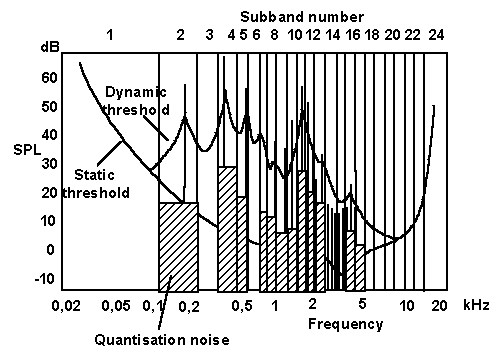
Acknowledgments
The help of Giorgio Dimino was essential for providing the information.
MPEG-1
An ISO/IEC (International Organization for Standardization/ International Electrotechnical Commission) standard for medium quality and medium
bitrate video and audio compression. It allows video to be compressed by the ratios in the range of 50:1 to 100:1, depending on image sequence type and desired quality. The
encoded data rate is targeted at 1.5Mb/s - this was a reasonable transfer rate of a double-speed CD-ROM player (including audio and video). VHS-quality playback is expected from this level of compression. The Motion Picture Expert Group (MPEG) also established the
MPEG-2 standard for high-quality video playback at a higher data rates. MPEG-1 is used in encoding video for
VCD.
MPEG FAQ
MPEG-2
An
encoding standard designed as an extension of the
MPEG-1 international standard for digital compression of audio and video signals. MPEG-1 was designed to code progressively scanned video at bit rates up to about 1.5 Mbit/s for applications such as CD-i. MPEG-2 is directed at broadcast formats at higher data rates; it provides increased support for efficiently coding interlaced video, supports a wide range of bit rates and provides for multichannel surround sound coding such as PCM,
Dolby Digital,
DTS and MPEG audio.
MPEG-3
A proposed variant of the MPEG video and audio compression algorithm and file format. MPEG-3 was intended as an extension of
MPEG-2 to cater for HDTV but was eventually merged into
MPEG-2.
MPEG-3 should not be confused with
MP3 which is MPEG-1 layer 3 popularly used for audio encoding.
MPEG-4
An ISO/IEC standard 14496 developed by the Moving Picture Experts Group (MPEG), the committee that also developed
MPEG-1 and
MPEG-2. These standards made interactive video on CD-ROM,
DVD and Digital Television possible. MPEG-4 is the result of another international effort involving hundreds of researchers and engineers from all over the world. MPEG-4 was finalized in October 1998 and became an International Standard in 1999. The fully backward compatible extensions under the title of MPEG-4 Version 2 were frozen at the end of 1999, to acquire the formal International Standard Status early in 2000. Several extensions were added since and work on some specific work-items is still in progress.
MPEG-4 builds on the proven success of three fields:
Digital television
Interactive graphics applications (synthetic content)
Interactive multimedia (World Wide Web, distribution of and access to content)
More information about MPEG-4 can be found at
MPEG’s home page
MPEG-7
MPEG-7 is an ISO/IEC standard developed by the Moving Picture Experts Group. MPEG-7, formally named “Multimedia Content Description Interface”, is a standard for describing the multimedia content data that supports some degree of interpretation of the information’s meaning, Unlike previous MPEG standards aimed at
encoding, MPEG-7 is not aimed at any one application in particular; rather, the elements that MPEG-7 standardizes support as broad a range of applications as possible.
MPEG-7 Alliance
MPEGInfoX
A Mac tool used to give the user various helpful pieces of information about a mpeg file.
mpegproperties
A compact program for Windows PCs that will give you all the parameters for a MPEG file.
medialab
MPlayerOSX
One of the more popular
VCD/
SVCD players for the Mac OS X platform.
MPV
MPEG-1 or
MPEG-2 video elemantary stream(no audio). Also called M1V for MPEG-1 video and M2V for MPEG-2 video.
Multiplex
Joining video and audio to one file. Also called "Mux".
Multisystem
Describes a video component that can handle 2 or more types of broadcast video standards. Multisystem televisions, videocassette recorders, and DVD players are not found in all stores but are manufactired by many of the large electronics companies. Why buy multisystem? People who
move between countries can play/watch video in both countries. Or if you have a relative in India and want to watch the latest from Bollywood in the US then multisystem works also. Multisystem components often cost more than the single system equivalents. Also some
DVD players that are billed as single system
VCD capable (
NTSC /
PAL) can play both.
N
Navigation Data
In DVD-Video there are five types of navigation data: Video Manager Information (VMGI), Video Title Set Information (VTSI), Program Chain Information (PGCI), Presentation Control Information (PCI) and Data Search Information (DSI).
Nero
A popular PC program for recording data and video CDs and DVDs.
Ahead Nero Site
Newbie
A person new to a subject, a beginner, novice. Also noob, n00b, etc.
Newbie Help
Noise
Irrelevant, meaningless, or erroneous information added to a signal by the recording or transmission medium or by an encoding/decoding process. An advantage of digital formats over analog formats is that noise can be completely eliminated (although new noise may be introduced by compression).
NTSC
Abbreviation of National Television Standards Committee. The NTSC is responsible for setting television and video standards in the United States (in Europe and other parts of the world, the dominant television standards are
PAL and
SECAM). The NTSC standard for television defines a composite video signal with a refresh rate of 60 fields (half-frames interlaced) per second. Each frame contains 525 lines and can contain 16 million different colors. The resolution of an NTSC
VCD is 352x240 pixels, an NTSC
SVCD is 480x480, and an NTSC full D1
DVD is 704 or 720 x 480.
O
OEM
Original Equipment Manufacturer. OEMs buy computers or hardware in bulk and customize them for a particular application. They then sell the customized computer under their own name.
http://www.webopedia.com/TERM/O/OEM.html
Now also used to describe a DVD burner or other item
sold at a cheaper price, either without or with less included
software than the more expensive "retail' version.
Ogg Theora
Theora is the video compression codec part of the ogg multimedia project. It is based on On2's VP3 codec, but On2 has released it now under a BSD type liscence and renounced its patents, so it is now free and open source. A final release is due out in early summer 2003.
http://www.theora.org
Ogg Vorbis
Ogg is the name of an open souce multimedia project maintained by the xiph.org foundation. Vorbis refers to the lossy general purpose audio compression format that surpasses mp3 in quality and rivals new formats such as AAC and TwinVQ (a.k.a. VQF).
http://www.xiph.org http://www.vorbis.com
Open GOP
When encoding MPEG video, a
GOP which uses referenced pictures from the previous GOP at the current GOP boundary. For example the GOP is open when
B Frames at the start of a GOP rely on
I or
P frames from the immediately previous GOP. Also see
Closed GOP.
Overburn
According to the official standards, a cd (and a cd-r disc as well) should have a capacity of 650MB or 700MB of data, or an equivalent of 74 minutes or 80 minutes of audio.
As the laser beam in a cd recorder writes on cd-r media, it travels from the center of the disc towards its edge. Before the physical edge of the cd, there is an already set limit to prevent the laser beam writing beyond that, so that the physical edge of the cd's writable surface will never be met.
This means that there exists a security zone at the edge of the cd-r media. If we could write into that security zone, we could gain in capacity, since we would be able to write more data on the cd. This is called overburning.
Overscan
The area at the edges of a television tube that is covered to hide possible video distortion. Overscan typically covers about 4 or 5 percent of the picture.
P
P Frame
A P-frame is a video
frame encoded relative to the past reference frame. A reference frame is a P- or
I-frame. The past reference frame is the closest preceding reference frame.
Each macroblock in a P-frame can be encoded either as an I-macroblock or as a P-macroblock. An I-macroblock is encoded just like a macroblock in an I-frame. A P-macroblock is encoded as a 16x16 area of the past reference frame, plus an error term. To specify the 16x16 area of the reference frame, a motion vector is included. A motion vector (0, 0) means that the 16x16 area is in the same position as the macroblock we are encoding. Other motion vectors are relative to that position. Motion vectors may include half-pixel values, in which case pixels are averaged. The error term is encoded using the DCT, quantization, and run-length encoding. A macroblock may also be skipped which is equivalent to a (0, 0) vector and an all-zero error term. The search for good motion vector (the one that gives small error term and good compression) is the heart of any
MPEG-1 video encoder and it is the primary reason why encoders are slow.
MPEG FAQ
P-CAV
Partial-Constant Angular Velocity, the disc(CD/DVD) is being read/written at an increasing speed until a certain point (speed). After this point the speed will not increase anymore and remain at this speed.
PAL
Short for Phase Alternating Line, the dominant television standard in Europe. The United States uses a different standard,
NTSC. PAL delivers 625 lines at 50 fields (half-frames interlaced) per second. The resolution of a PAL
VCD is 352x288 pixels, a PAL
SVCD is 480x576, and a PAL full D1
DVD is 704 or 720 x 576.
Pan & Scan
The technique of reframing a picture to conform to a different aspect ratio by cropping parts of the picture. DVD-Video players can automatically create a 4:3 pan & scan version from widescreen video by using a horizontal offset encoded with the video, which allows the focus of attention to always be visible.
PBC
Playback control, PBC, is available for Video CD (
VCD) 2.0 and Super Video CD (
SVCD) 1.0 disc formats. PBC allows control of the playback of play items and the possibility of interaction with the user through the remote control or some other input device available.
VCDimager details
PCM
Pulse Code Modulation. An uncompressed, digitally coded representation of an analog signal. The waveform is sampled at regular intervals and a series of pulses in coded form (usually quantized) are generated to represent the amplitude.
PCMCIA
Short for Personal Computer Memory Card International Association, and pronounced as separate letters, PCMCIA is an organization consisting of some 500 companies that has developed a standard for small, credit card-sized devices, called PC Cards. Originally designed for adding memory to portable computers, the PCMCIA standard has been expanded several times and is now suitable for many types of devices. There are in fact three types of PCMCIA cards.
Webopedia.
Perceptual Coding
Lossy compression techniques based on the study of human perception. Perceptual coding systems identify and remove information that is least likely to be missed by the average human observer.
PhotoVCD
Not a standard by itself, this term is used when a group of image files are placed on a
VCD and displayed in a format like a slideshow. There are two ways of doing this with VCD 2.0 technology:
1) Import the pictures into a video editing program, adding optional music and transition effects as desired. The time between pictures is decided by the filmmaker, not the viewer. The result is output as a
VCD or even
SVCD motion video file and authored like any motion video to VCD or SVCD. The resolution is limited to VCD 352x240
NTSC, 352x288
PAL or SVCD 480x480 NTSC, 480x576 PAL which may appear grainy or low resolution compaired to the original pictures.
2) Author a photo VCD 2.0 disc encoding each picture as a still MPEG at 704x480 NTSC, 704x576 PAL. This allows better resolution but (probably) lacks transition effects. The resulting collection of still MPEG images can be authored with difficulty in VCDimager/VCDeasy or you can use a program that automates the whole process from images to disc like Ulead DVD Pictureshow 2 (which also does VCD well).
VCDhelp PhotoVCD Guides
Physical Sector Number
Serial number assigned to physical sectors on a DVD disc. Serial incremented numbers are assigned to sectors from the head sector in the Data Area as 30000h from the start of the Lead In Area to the end of the Lead Out Area.
PIP
Picture in picture. A feature of some televisions that shows another channel or video source in a small window superimposed in a corner of the screen.
Pit
A microscopic depression in the recording layer of a disc. Pits are usually 1/4 of the laser wavelength so as to cause cancellation of the beam by diffraction.
Pixel
The smallest picture element of an image (one sample of each color component). A single dot of the array of dots that makes up a picture. Sometimes abbreviated to pel. The resolution of a digital display is typically specified in terms of pixels (width by height) and color depth (the number of bits required to represent each pixel).
Pixel Aspect Ratio
The ratio of width to height of a single pixel. Often means sample pitch aspect ratio (when referring to sampled digital video). Pixel aspect ratio for a given raster can be calculated as y/x multiplied by w/h (where x and y are the raster horizontal pixel count and vertical pixel count, and w and h are the display aspect ratio width and height). Pixel aspect ratios are also confusingly calculated as x/y multiplied by w/h, giving a height-to-width ratio.
POP
Picture outside picture. A feature of some widescreen displays that uses the unused area around a 4:3 picture to show additional pictures.
Portable DVD Player
Versatile portables play anywhere and also connect to your home TV.
PowerDVD
A software
DVD player for the PC.
Cyberlink product info
Premastering
The process of preparing data in the final format to create a DVD disc image for mastering. Includes creating DVD control and navigation data, multiplexing data streams together, generating error-correction codes, and performing channel modulation. Often includes the process of encoding video, audio, and subpictures.
Pro-Logic
An
encoding technology developed by
Dolby Laboratories, Pro-Logic and Pro-Logic II are methods of encoding 4 channels for Pro-Logic (left, right, center, surround) and 5 channels for Pro-Logic II (left, right, center, left surround, right surround), into a stereo (left, right) channel format to be decoded into 4 or 5 channels with a proper decoder. It is actually just a small amount of inaudible data slipped into a stereo audio stream that can be reconized by a decoder so that the decoder can separate the stereo signal into 4 or 5 channels. A Pro-Logic signal can be encoded into any form of stereo audio stream including digital files such as mpeg-1/2 layer 2,
MP3, uncompressed PCM, audio CD's, and it is also used to get multichannel in VHS tapes and other analog sources. You can listen to Pro-Logic encoded audio streams with any normal equitment but you will only have 2 channels. DVD players are required to have a capable
Dolby Digital decoder to downmix a 5.1 Dolby Digital signal on
DVDs to a Pro-Logic stereo signal to be output with analog RCA cables. Pro-Logic II can be decoded with Pro-Logic decoders but you will only get 4 channels instead of 5. Pro-Logic is also called Dolby Surround.
Dolby
Program Stream
The Input of the Program Stream Multiplexer and the Output of the Program Stream Demultiplexer are the Video and Audio Packetized Elementary Streams (PES)
MPEG-2 Program Stream:
may contain a single program with a common time-base for the different PES; is suitable to error-free transmision environment;
has a variable length packet structure (where packets may be relatively large).
Progressive Scan
A video scanning system that displays all lines of a frame in one pass. Contrast with interlaced scan.
PTT Menu
In DVD-Video, a menu used to access specific Part of Title (PTT) in a Video Title Set (VTS). Usually referred to as a
Chapter Menu.
PULLDOWN
Film is generally shot and projected at 24 frames per second (fps), so when film frames are converted to NTSC video, the rate must be modified to play at 29.97 fps. During the telecine process, twelve (12) fields are added to each 24 frames of film (12 fields = 6 frames) so the same images that made up 24 frames of film then comprise 30 frames of video.Video plays at a speed of 29.97 fps so the film actually runs at 23.976 fps when transferred to video.
AVID does a 2-3 pulldown (which is used in a lot of film editing)
But most other editors use 3-2 pulldown.
2-3 Pulldown vs. 3-2
It is commonly referred to as 3-2 pulldown; while modern telecine machines can go either way. Therefore, AA BB BC CD DD. If the telecine is set for 3-2, you'll get BB BC CD DD AA.
Another slightly confusing consideration: When the pulldown process occurs, it turns out that the video version of the film runs slightly SLOWER than the original film did. This occurs because the film is running at 24 frames per second, but in order to create the right pattern of A-B-C-D on the video tape, which runs at 29.97 frames per second, the film was actually played at 23.976 fps during the telecine (film->tape process).
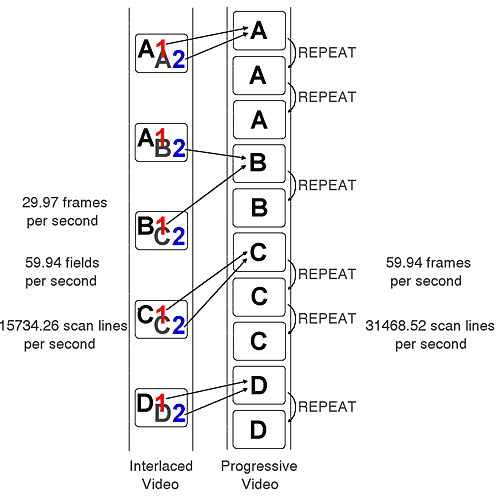 Q
QT Mutator
Q
QT Mutator
A Mac tool used to sync Quicktime movies by altering the frame rate of the video. Has now been replaced with programs that create in sync video files.
Quantisation
The quantisation process refers to the DCT coefficients and is performed in order to both remove the subjective redundancy and control the compression factor.
The setting of the quantisation parameters is a key point for the quality of the coder.
To remove the subjective redundancy some quantisation matrices are used.
A couple of default matrices are given, for Intra and Non-Intra blocks, but other matrices can be transmitted at the sequence layer.
Each element of a quantisation matrix refers to a coefficient of the Discrete Cosine Transform and it should be proportional to the subjective redundancy of that coefficient.
In general lower spatial frequencies coefficients are better quantised than higher frequencies ones.
With 4:2:2 or 4:4:4 data four matrices can be used, distinguishing between Luminance and Chrominance.
In order to perform the bit-rate control or, more in general, to achieve an high enough compression factor , it is often necessary to quantise the DCT coefficients more heavily.
So a quantiser_scale_code is transmitted at each slice and may be transmitted also at each macroblock.
The quantiser_scale_code is a pointer to the value of the quantiser_scale, which is applied to any DCT coefficient, except the DC coefficient of Intra blocks.
Two different tables can be chosen at the picture layer setting the q_scale_type flag.
The Intra DC coefficients are quantised in a different manner to all other coefficients.
The number of bits of precision (from 8 to 11) is set by the intra_dc_precision field at the picture_layer
Quantize Matrix
A term used in all mpeg video encoders, both software and hardware, which refers to the two 8x8 blocks of numbers appearing under the Quantize Matrix tab in the settings on some encoders or hard coded. These blocks of numbers represent the mathematical functions that the encoder will perform in order to best optimize the video for the appropriate format. Settings vary between a video being encoded as computer animation intended for a computer monitor or full motion video intended for a television. Different Matrix are used for progressive frame and interlaced and also the matrix varies (should) dependent on bit rate.
See also BLOCK and DCT
QuickTime
A digital video software standard developed by Apple Computer for Macintosh (Mac OS) and Windows operating systems.
Quicktime Player can be used to view numerous types of video and audio files.
R
RAID
Redundant Array of Independent Disks - a method used to standardize and categorize fault-tolerant disk systems. RAID levels provide various mixes of performance, reliability, and cost. Three of the the most implemented RAID levels are Level 0 (striping), Level 1 (mirroring), and Level 5 (RAID-5). RAID disk systems may offer advantages during video capture.
RAMbo drive
A DVD-RAM drive capable of reading and writing CD-R and CD-RW media.
RCE
See
Region Coding Enhancement
Reed-Solomon
An error-correction encoding system that cycles data multiple times through a mathematical transformation in order to increase the effectiveness of the error correction, especially for burst errors (errors concentrated closely together, as from a scratch or physical defect). DVD uses rows and columns of Reed-Solomon encoding in a two-dimensional lattice, called Reed-Solomon product code (RS-PC).
Region Coding
Region coding is how Hollywood studios stagger
DVD movie releases across the planet. These codes ensure that one country doesn't get a DVD movie before the same movie is out in that country's theatres. In their corporate omniscience, movie studios have carved the planet into regions with each region having a specific code.
All DVD players and discs have region codes. A DVD player and disc must be of the same region or the disc will not play.
If you want to watch movies from other countries, you need a multiregion DVD player. This will allow you to play any disc from any region. However, because TV standards differ, you might need a specialized
NTSC/
SECAM/
PAL TV or a DVD player that can output any signal to the standard your TV accepts.
TechTV
Region Coding Enhancement
Abbreviated RCE, it is a digital enhancement added to some studios DVDs to stop region 1 (R1) DVDs from playing on Region-free DVD players.
Extensive discussion & movie list is found on
DVDtalk.com
Registry
A database repository for information about a computer's configuration. The registry contains information that Windows continually references during operation, such as:
- Profiles for each user.
- The programs installed on the computer and the types of documents each can create.
- Property settings for folders and program icons.
- What hardware exists on the system.
- Which ports are being used.
The registry is organized hierarchically as a tree and is made up of keys and their subkeys, hives, and entries.
If programs do not uninstall properly or store configuration information not available via the program interface you might have to manually edit the registry. You can access the registry by running the program RegEdit. WARNING - if you incorrectly modify the registry you can disable programs, file associations or the whole operating system. Making a backup copy of the registry is highly recommended.
Resampling
The process of converting between different spatial resolutions or different temporal resolutions. This may be based on simple sampling of the source information at higher or lower resolution or may include interpolation to correct for differences in pixel aspect ratios or to adjust for differences in display rates.
Resolution
1) A measurement of relative detail of a digital display, typically given in pixels of width and height;
2) the ability of an imaging system to make clearly distinguishable or resolvable the details of an image. This includes spatial resolution (the clarity of a single image), temporal resolution (the clarity of a moving image or moving object), and perceived resolution (the apparent resolution of a display from the observer's point of view). Analog video is often measured as a number of lines of horizontal resolution over the number of scan lines. Digital video is typically measured as a number of horizontal pixels by vertical pixels. Film is typically measured as a number of line pairs per millimeter;
3) the relative detail of any signal, such as an audio or video signal. Also see lines of horizontal resolution.
RGB
Video information in the form of red, green, and blue tristimulus values. The combination of three values representing the intensity of each of the three colors can represent the entire range of visible light.
Rip
To take off the audio or video from a CD or DVD. Often CD Audio is "ripped" to
MP3 files or
DVD video ripped to
VOB files.
VCDhelp ripping
RLC
Run-length coding. Lossless compression method that exploits contiguous samples with same value.
RS-PC
Reed-Solomon Product Code. An error-correction encoding system used by DVD employing rows and columns of Reed-Solomon encoding to increase error-correction effectiveness.
Run-length Coding
See
RLC
S
SACD
Super Audio CD is the next generation of audio disc, offering full-range, uncompressed digital multi-channel surround sound. SACD can also be backward compatible using so called hybrid discs with an extra layer that allows them to be played on conventional CD players but then only with ordinary CD quality. SACD can be played on SACD Players, DVD Players with SACD support and if using hybrid discs also CD Players. SACD is currently competing with
DVD-Audio as the new audio defacto standard.
Philips SACD information.
Sample Rate
The number of times a digital sample is taken, measured in samples per second, or Hertz. The more often samples are taken, the better a digital signal can represent the original analog signal. Sampling theory states that the sampling frequency must be more than twice the signal frequency in order to reproduce the signal without aliasing. DVD PCM audio allows sampling rates of 48 and 96 kHz.
Sampling
Converting analog information into a digital representation by measuring the value of the analog signal at regular intervals, called samples, and encoding these numerical values in digital form. Sampling is often based on specified quantization levels. Sampling may also be used to adjust for differences between different digital systems.
SATA
Serial ATA is an evolution of the Parallel
ATA storage interface. Serial ATA is a serial link, a single cable with a minimum of four wires creates a point-to-point connection between devices. Transfer rates for Serial ATA begin at 150MBps.
http://www.serialata.org/
http://www.webopedia.com/TERM/S/Serial_ATA.html
See
ATA
Scalability
Scalability offers a set of tools by which video can be coded at different Resolutions (different scales) in one total bitstream.
On the decoder side, video can be decoded at the suitable resolution (scale) extracting a portion of the total bitstream.
It adds compatibility and error concealment.
Types of Scalability
Quality (SNR)
The SNR scalability allows the enhancement of the video quality by means of an enhancement layer bitstream. The DCT coefficients encoded by an another layer are refined between the inverse quantisation and the inverse DCT processes. See also the block layer.
So two different goals are obtained: compatibility, as the base layer bitstream can be decoded by a simpler decoder, and graceful degradation, as the base layer can be better protected in transmission with errors.
Spatial
The spatial scalability allows the increasing of the picture size. The enhancement layer bitstream refers to the lower layer bitstream in order to get a possible spatial prediction for the macroblock. The spatial prediction is made from the lower layer decoded picture referenced by the lower layer temporal reference, that picture needs to be upsampled to the enhancement layer picture size. In the enhancement layer, prediction can be: only temporal, only spatial or a weighted combination of both. Spatial prediction may be used also in Intra pictures.
The base layer bitstream can be decoded by simpler decoders, while the more complex ones may have larger displays. Error concealment is possible protecting better the lower bitstream during transmission and displaying the upconverted images.
Temporal
The temporal scalability allows an ehancement of the picture rate. It hasn't been included yet as a tool of a defined Profile.
Frequency (Data Partitioning)
Frequency scalabilty provides an ehancement in terms of "bands" of DCT coefficients. The upper layer would contain those DCT coefficients that have been set to zero in the lower layer stream. It hasn't been included yet as a tool of a defined Profile
Screener
A video usually recorded form a promotional video tape or
DVD which is sent to censors and film critics etc. The quality is usually as good as a commercial video or DVD. Sometimes a copyright message appears on the screen.
SCSI
Small
Computer
System
Interface is a standard electronic interface between your computer and its peripherals(hard drives, CD and DVD Readers and Writers and other peripherals).
SCSIFAQ.
SDTV
Standard Definition Television or SDTV refers to DIGITAL transmissions with 480-line resolution, either interlaced or progressive scanned formats. SDTV offers significant improvement over today's conventional NTSC picture resolution, similar to comparing DVD quality to VHS, primarily because the digital transmission eliminates snow and ghosts, common with the current NTSC analog format. However, SDTV does not come close to HDTV in both visual and audio quality.
http://www.the-satellite-source.com/satellite-tv/hdtv.php
SECAM
Séquential Couleur Avec Mémoire/Sequential Color with Memory. A composite color standard similar to PAL (image format 4:3, 625 lines, 50 Hz and 6 Mhz video bandwidth), but currently used only as a transmission standard in France and a few other countries. Video is produced using the 625/50 PAL standard and is then transcoded to SECAM by the player or transmitter.
Sequence
A sequence consists of all the pictures that follow a sequence header till a sequence_end_code.
Encoding and displaying parameters are transmitted with the sequence header.
The sequence header can be repeated in order to allow random access, but all the data elements of the repeated sequence header, except those concerning quantisation matrices, must have the same values as in the first sequence header.
The repeated sequence header must precede in the bitstream either an I-picture or a P-picture. In the case that random access is performed to a P-picture, it's possible that the decoded pictures may not be correct.
As the GOP layer is optional the management of the pictures is performed at the sequence layer.
An important item is the fact that the frames are not coded in the order in which they are displayed.
In particular the B_frames, that use references "from the future", are always coded after the P_frame (or the I_frame) used for backward predictions.
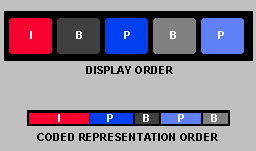
The frame reordering causes a delay in the coding and decoding processes. On the coder side the delay is given by the number of B_frames, that must wait for the following P_frame (or I_frame), while the decoder should wait for having full the two frame-memories before starting the display.
For special application is possible to code the sequence without any B_frame with the mode low_delay, set at the sequence layer. In this case the decoder needs only one frame-memory.
Sequence Header
In an MPEG file, a sequence header is placed before one or more groups of pictures (
GOPs) and contains encoding and displaying parameters. The sequence header can be repeated in order to allow random access, but all the data elements of the repeated sequence header, except those concerning quantisation matrices, must have the same values as in the first sequence header. The repeated sequence header must precede in the bitstream either an
I Frame or a
P Frame.
To allow for better access and editing, many people place a sequence header after every GOP. In final output, some place fewer sequence headers in (every 5 GOPs, etc.) to save
bitrate or make the file smaller.
If you need to add sequence headers to a file you can use the tool
MPEG SequenceMaker in the
Tools Section.
SIF
Source Interchange Format is a video resolution standard defined as 352x240 for
NTSC and 352x288 for
PAL and
SECAM.
Slice
A slice is a portion of image of 16 lines x ( n x16) pels.
Each slice is coded indipendently from the other slices of the picture.
Therefore the slice layer allows error confinement because, when errors in the bitstream are detected, the decoder can try to continue the decoding process looking for the next slice header.
Video decoding process at the slice layer
Decode slice_vertical_position.
Decode quantiser_scale_code.
Decode all the macroblocks that compose the slice.
Square Pixels
Uses a 1.0 pixel aspect ratio. Use this setting if your video has a 640x480 or 648x486 frame size.
SSDL
Single Sided Dual Layer DVD. See
DVD-9.
SSSL
Single Sided Single Layer DVD. See
DVD-5.
SVCD
SVCD stands for 'Super VideoCD'. A SVCD is very similiar to a
VCD, it has the capacity to hold about 35-60 minutes on 74/80 min CDs of very good quality full-motion
MPEG-2 video along with up to 2 stereo audio tracks and also 4 selectable subtitles. A SVCD can be played on many standalone DVD Players and of course on all computers with a DVD-ROM or CD-ROM drive with the help of a software based decoder / player.
SVCDHelp.com.
T
TBC
See
Time Base Corrector
Telecine
Cinematic film movies are shot at 24 progressive
frames per second speed. A Frame is the smallest unit of a 24 fps FILM format.
NTSC video is a "field-based" format of 59.94
fields per second. A Field is the smallest unit in interlaced video format. 2 fields make up 1 frame. So, this 59.94 fields per second equals 29.97 frames per second. 1 second in FILM (24 frames) is NOT equal to 1 second in NTSC Video (29.97 frames).
To be able to match the speed of an NTSC Video, conversion from a FILM format to an NTSC Video format undergoes a process called
2:3 pulldown or TELECINE. This process, in simplest terms, means "to add 6 frames so that a 24 fps becomes 30fps which is close to 29.97 fps (another trick is used to get to 29.97).
Picture of the process -
doom9.org
Telesync
A video recorded in a cinema but usually on an expensive camera and a seperate audio source or direct audio connection (so the audience cannot be heard). The result is a video generally of very good quality.
tgpo
Short for The Great Pat-o. He is the coolest guy ever.
Time Base Corrector
A hardware device used to remove or mask variations in the video synchronizing signals, which can result in "skewing" and other distortions in the video image generated by unavoidable mechanical inaccuracies in helical scan recorders. This is accomplished by automatically delaying the video signal so that each line starts at the proper time. In
capturing a TBC is used to 'clean up' analog tape problems and may assist in the capture of old VHS tapes when used betwee a VCR and capture card. Hardware TBCs can be expensive.
Time Code
Information recorded with audio or video to indicate a position in time. Usually consists of values for hours, minutes, seconds, and frames. Also called SMPTE time code. Some DVD-Video material includes information to allow the player to search to a specific time code position.
Title
A DVD 'Title' is generally a logically distinct section of a
DVD-Video. For example the main feature film on a DVD might be Title 1, a behind-the-scenes documentary might be Title 2 and a selection of cast interviews might be Title 3. There can be up to 99 Titles on any DVD.
dvd.sourceforge.net
TMPGenc
A popular, low cost
MPEG-1 and
MPEG-2 encoder commonly used to encode
VCD,
SVCD, and
DVD. Free trial is available.
TMPGenc.net
Track
1) A distinct element of audiovisual information, such as the picture, a sound track for a specific language, or the like.
DVD-Video allows one track of video (with multiple angles), up to 8 tracks of audio, and up to 32 tracks of subpicture; 2) one revolution of the continuous spiral channel of information recorded on a disc.
Trailer
A relatively short video that is either used to preview a longer feature film, a television program, food, a sound system or other advertizing. Trailers often come before a main feature movie as an
intro.
Transcoding
On this site generally another name for
encoding.
A more technical term would be "The reformatting of content, without changing the source, to another type of content - most often of a different format than the original (but does not have to be)"
Transport Stream
The Input of the Transport Stream Multiplexer and the Output of the Transport Stream Demultiplexer are the Video and Audio Packetized Elementary Streams (PES)
MPEG-2 Transport Stream:
may contain one or multiple programs (even with independent time-base); is suitable to no error-free transmision; has a fixed length packet structure.
Transport Packet (188 bytes)
Header: 4 bytes
Payload: 184 bytes
Transport-Stream Packet and ATM transmission
The packet length is the output of a compromise: on one hand longer the packet, lower the overhead; on the other hand shorter the packet, easier the streams syncronization.
The 188 bytes transport stream packet can be easily divided into 4 ATM cells. Each ATM cell is composed by 5 bytes of header + 1 byte for the Adaptation Layer and 47 bytes for the payload (=188/4). So a transport stream can be transmitted through ATM with the minimum overhead.
Possible operations on the Transport-Streams
Program selection and demultiplexing of its elementary streams.
Recomposition of one or more Transport-Streams into one or more different Transport-Streams.
Extraction of a given Program from a Transport-Stream and production of a Program-Stream.
Transformation of a Program-Stream into a Transport-Stream.
TSCV
A GUI program frontend to
VCDimager created by TTool. The program was the first to provide a full range of
VCD and
SVCD authoring but development stopped in 2002. Similar in functionality to
VCDeasy.
TSCV Site
U
UDF
One of the major achievements of
DVD is that it has brought all the conceivable uses of CD for data, video, audio, or a mix of all three, within a single physical file structure called UDF, the Universal Disc Format. Promoted by the Optical Storage Technology Association (OSTA), the UDF file structure ensures that any file can be accessed by any drive, computer or consumer video. It also allows sensible interfacing with standard operating systems as it includes CD standard
ISO 9660 compatibility. UDF overcomes the incompatibility problems from which CD suffered, when the standard had to be constantly rewritten each time a new application like multimedia, interactivity, or video emerged.
The version of UDF chosen for
DVD-Video to suit both read-only and writable versions - is a subset of the UDF Revision 1.02 specification known as MicroUDF (M-UDF).
Because UDF wasn't supported by Windows until Microsoft shipped Windows 98, DVD providers were forced to use an interim format called
UDF/ISO (UDF Bridge).
UDF has been revised and now appears in revisions 1.02, 1.5, and 2.0.
Burnworld -
Disctronics
UDF/ISO
Also called UDF bridge, UDF/ISO is a hybrid filesystem utilizing
UDF and
ISO 9660. Developed because UDF wasn't supported by Windows until Microsoft shipped Windows 98, DVD providers were forced to use an interim format. Windows 95 OSR2 supports UDF Bridge, but earlier versions do not. As a result, to be compatible with Windows 95 versions previous to OSR2, DVD vendors had to provide UDF Bridge support along with their hardware.
DVD-ROM discs use the UDF Bridge format. (Note: Windows 95 was not designed to read
UDF but can read
ISO 9660). The UDF Bridge specification does not explicitly include the Joliet extensions for ISO 9660, which are needed for long filenames. Windows 98 and later MS operating systems read UDF so these systems have no problem with either UDF or long filenames.
Burnworld
USB
Universal
Serial
Bus is the solution for all PC users who want an instant, no-hassle way to connect new hardware like digital joysticks, scanners, digital speakers, digital cameras or a PC telephone to their computer. USB makes adding peripheral devices extremely easy. With USB-compliant PCs and peripherals, you just plug them in and turn them on. USB 2.0 (
USB2) is the latest USB technology. This technology is approximately forty times faster than the previous USB 1.1 technology, increasing the speed of the device to PC connection from 12Mbps on USB 1.1 to up to 480Mbps on USB 2.0.
usb-ware.com.
USB2
See
USB.
V
VBI
Vertical Blanking Interval - the part of a TV transmission that is blanked, or left clear of viewable content, to allow time for the TV’s electron gun to move from the bottom to the top of the screen as it scans images. This blank area is now being used to broadcast closed captioned and text formatted information.
VBR
Variable Bit Rate - the
bitrate can vary at any part of a single video or audio stream. VBR can is used to increase
bitrate during high motion scenes in a video or to reduce overall file size.
DVD MPEG-2 video is often variable bit rate. Also see
CBR (constant bit rate).
VCD
VCD stands for 'Video Compact Disc' and basically it is a CD that contains moving pictures and sound. If you're familiar with regular audio/music CDs, then you will know what a VCD looks like. A VCD has the capacity to hold up to 74/80 minutes on 650MB/700MB CDs respectively of full-motion video along with quality stereo sound. VCDs use an
encoding standard called
MPEG-1 to store the video and audio. A VCD can be played on almost all standalone
DVD Players and of course on all computers with a DVD-ROM or CD-ROM drive with the help of a software based decoder / player.
VCDHelp.com.
VCD Header trick
Some DVD players just can't play SVCD... but in this case and if you are lucky your DVD player may be able to play VCDs that use the "VCD-Header Trick". By changing the "Header" of a SVCD MPEG-2 video file into the one of a VCD2.0 MPEG-1 file and by using it as standard VCD2.0 file, you may be able to play MPEG-2 files with your home DVD player.
www.vcdeasy.org/modules.php?name=_Guides&id=VcdTrick
VCDeasy
A freeware
VCD /
SVCD authoring program for the PC. The program works with the freeware program
VCDimager to automate production of video CDs with complex features like menus, chapters and the like.
VCDeasy.org
VCDimager
GNU VCDImager is a full-featured mastering suite for authoring, disassembling and analyzing
Video CD's and
Super Video CD's.
The core functionality consists of directly making Video CD
BIN/CUE-style CD images from mpeg files, which (after being written to CDR(W) media) can be played on standalone VCD players or
DVD players and on computers running GNU/Linux, MacOS, Windows or any other OS capable of accessing VCD's.
BIN/CUE images can be burned with the freeware program
cdrdao (please use a recent version, since older ones do not support BIN/CUE-style cuesheets).
VCDimager.org
Vdub
Shorthand for
Virtualdub
VfW
Video for Windows (VfW) The first video capture and display system developed by Microsoft for the Windows operating system. The design of VfW video capture was optimized for capturing movies to disk. Features important to video conferencing, TV viewing, capture of video fields, and ancillary data streams are missing from the VfW architecture. To circumvent these limitations, vendors augmented VfW by implementing proprietary extensions. However, without standardized interfaces, applications that use these features must include hardware-dependent code.
With the integration of DVD, MPEG decoders, video decoders and tuners, video port extensions (VPE), and audio codecs on single adapters, a unified driver model that supports all these devices and handles resource contention simplifies development efforts.
The stream class driver provides a framework for addressing these issues. It supports a uniform streaming model for standard and custom data types. Similarly, property sets for most standard devices are defined and can easily be extended if needed. Because the stream class follows WDM streaming conventions, it supports data transfer between kernel drivers without requiring a thread to transition to user mode. Thus there is no decrease in system performance associated with thread context switches between user-mode and kernel-mode.
Due to the large installed base of VfW applications, it is anticipated that VfW drivers will continue to flourish for devices that are primarily used for capturing movies. Capture devices that are used primarily for TV viewing and video conferencing are expected to migrate more quickly from the VfW model to the WDM streaming model.
To bridge the VfW and WDM worlds, a mapper is provided as part of the operating system. This component, called the VfW-to-WDM mapper, makes WDM drivers appear as VfW drivers for legacy applications.
Virtualdub uses only VfW drivers, not the newer WDM interface.
MS Info
VHS
VHS an analog format capable of delivering 240 lines of video resolution, along with stereo sound that's nearly as good as CD (in dynamic range and frequency response). Blank tapes usually feature either 120 minutes or 160 minutes of recording time at the highest recording speed (6 hours or 8 hours at the slowest speed). VHS and VCR's are slowly being phased out in favor of DVD players and other digital tape media.
Video Encoding
The process for changing a video from one format to another by altering the resolution and/or the bitrate. Normally the result of this process is a movie with a different compression. For a proper encoding you need a piece of software and/or hardware, which is called codec.
VIDEO_TS
The
UDF file name used for
DVD-Video directory on a
DVD disc volume. Files under this directory name contain pointers to the sectors on the disc which hold the program streams. Read more about all files in the VIDEO_TS folder
here.
Virtualdub
A video capture/processing utility written by Avery Lee for 32-bit Windows platforms (98/NT/2000/XP), licensed under the GNU General Public License (GPL). While not a full featured video editor like Adobe Premiere, it is streamlined for fast linear operations over video. It has batch-processing capabilities for handling large numbers of files and can be extended with third-party video
filters. VirtualDub is mainly geared toward processing
AVI files, although it can read (not write)
MPEG-1 and also handle sets of BMP images. Various
offshoot versions are on the web from other developers to handle
MP3 and
MPEG-2/
VOB/
AC3.
Creator's Site
VLC
A program used to view
VCDs and
SVCDs on Mac OS X.
VOB
All
DVD movies are stored in on a DVD video disc in so-called VOB files. VOB files usually contain multiplexed
Dolby Digital audio and
MPEG-2 video. VOB files on a DVD are numbered as follows: vts_XX_y.vob where XX represents the title and Y the part of the title. There can be 99 titles and 10 parts, although vts_XX_0.vob does not contain any video, usually just menu or navigational information. You can find them on a DVD video disc in a subdirectory labelled VIDEO_TS (all upper case).
All VOB files are essentially MPEG2 Program streams with audio, video, sub-picture and navigation data multiplexed. A VOB file is organized as a set of cells; a cell is a basic unit of play data. Each cell consists of a sequence of units called VOBUs. Each VOBU is a sequence of
packs. The first pack in a VOBU is a navigation pack and contains Program Control Information (PCI) packet and Data Search Information (DSI) packet. The remaining packs contain audio,
video and sub-picture data multiplexed together. Each pack has a fixed size of 2048 bytes. A pack typically contains only one data packet and may be stuffed with dummy bytes or a packet
called ‘padding’ bytes/packet to make it a fixed size.
DVD allows easy navigation in its audio and video data. Information for navigation across different VTS is contained in the VMGM. Within a title, the play order of different cells (from one
or more VOBs in the title) is described in a Program Chain (PGC). A PGC is a logical unit to present a part of or the entire Title or Menu. A PGC is further divided into programs. Each program contains integral number of cells. A Title may have one or more PGCs. However, a Title
that has parental guidance levels, will have more than one PGC. Depending on the parental level selected by the DVD disk viewer, the PGCs are selected for being played. PGC contains PGCI
which gives the order of presentation of cells within that PGC.
The information for presentation of a cell, such as the angle information for seamless and nonseamless play and highlight information is contained in the Navigation packs occurring within the
cell.
When playing non-seamlessly, the cells within a logical block are placed contiguously. Therefore, during cell presentation, intermittent blocks may have to be skipped depending on the angle information selected by the DVD disk viewer.
An angle block is a logical block containing cells for different angle presentations. During presentation, not all the cells within the block are played. The different angle cells are of almost
the same play time and since they are placed adjacent to each other, the DVD disk viewer can seamlessly change from one angle to another.
When playing a parental level seamlessly, cells from different VOBs may be interleaved in a logical block. Such a block is called an interleaved block. Each unit of VOB that lies in an interleaved block is called an ILVU of that VOB. This means that the cells in a VOB may not be placed contiguously over the physical address space and may be interleaved with ILVUs from other VOBs.
W
Warez
Intellectual property (IP) that is distributed illegally. Examples are software, movies or music being given away or resold without the permission of the author, serial numbers or ways to crack software that is sold (serialz or crackz).
WAV
WAV files are probably the simplest of the common formats for storing audio samples. Unlike
MPEG audio and other compressed formats, WAVs store samples "in the raw" where no pre-processing is required other that formatting of the data.
The WAV file itself consists of three "chunks" of information: The RIFF chunk which identifies the file as a WAV file, The FORMAT chunk which identifies parameters such as sample rate and the DATA chunk which contains the actual data (samples).
MS File Formats
Widescreen
A video image wider than the standard 1.33 (
4:3) aspect ratio. When referring to
DVD or
HDTV, widescreen usually indicates a 1.78 (
16:9) aspect ratio.
WinDVD
A software
DVD player for the PC.
intervideo.com
WMA
Windows Media Audio.
WMF
Windows Media Format files are audio/video files encoded with the Windows Media Encoder, providing high quality and media security for streaming and download-and-play applications on PCs, set-top boxes, and portable devices. Windows Media Format comprises Windows Media Audio and Video codecs, an optional integrated digital rights management (DRM) system, and a file container.
Microsoft WMF Information
WMP
Windows Media Player - a multimedia audio and video player bundled with the Windows Operating System. The player can play many different formats natively including
WAV,
ASF,
WMF,
MPEG-1 and can play many types of
AVI files if the
codec is installed including
Divx. WMP can also play
MPEG-2 with a third party
codec installed (like the ones installed by software DVD players such as
WinDVD and
PowerDVD).
MS Info
WMV
Windows Media file with Audio and/or Video (WMV): You can use a .wmv file either to download and play files or to stream content. The .wmv file format is similar to the
.asf file format.
MS Sample File
X
XSVCD
eXtended
SVCD - XSVCD has same features as
SVCD but it is possible to use higher
bitrates and higher resolution to get higher video quality. XSVCD is basically everything that uses
MPEG-2 video, is not within the SVCD standard or close to
DVD, and burned in "SVCD" Mode on a CD-R or CD-R(W). XSVCD can be played on some hardware
DVD players and many computers with appropriate software like a software DVD player or a media player with a
MPEG-2 codec.
VCDHelp X(S)VCD Info
XVCD
eXtended
VCD - XVCD has same features as
VCD but it is possible to use higher
bitrates and higher resolution to get higher video quality. XVCD is basically everything that uses
MPEG-1 video, is not within the VCD standard, and burned in "VCD" Mode on a CD-R or CD-R(W). XVCD can be played on some hardware VCD or
DVD players and many computers with appropriate software.
VCDHelp XVCD Info
XviD
XviD is an ISO MPEG-4 compliant video codec. It's not a product but an open source project which is developed and maintained by people around the world.
XviD.org
Y
YUV
The analog luminance and color-difference components of a color image (in digitized form, as Y, Cr, Cb, in JPEG) or video (
NTSC and
PAL). If you take the typical Red, Green, Blue colorspace (
RGB), you can get YUV from:
Y (or Luma)= 30% Red + 59% Green + 11% Blue Analog Luminance
U (or Cb)=R-Y the red signal component minus the luminance
V (or Cr)=B-Y the blue signal component minus the luminance
The large percentage of Green and the small percentage of Blue (along with Green being sent twice) help to explain why chroma-keying for video is done against greenscreens and not bluescreens like film.
YUV was originally developed for backward compatibility with black-and-white television.
Originally, TV stations only transmitted the black and white signal. When color TV was to be deployed, most people still only owned a black-and-white set. It became clear that transmitting an RGB signal separately from a black-and-white signal would be highly impractical. A system was needed in which a TV station could transmit a signal that could be seen as monochrome on the older but still common black-and-white TV sets, but the same signal should be in color on the new color TV sets. YUV encoding allows the signal had to continue to have the black-and-white image, and the color information is added to it transparently.
Many video filters handle video streams in either RGB or YUV colorspace. Some can handle both.
The human eye is less sensitive to colour variations than to intensity variations. YUV allows the encoding of luminance (Y) information at full bandwidth and chrominance (UV) information at reduced bandwidth.
Often called component video, there are different standards for pro video and consumer video. YUV is used on such video types as Beta SP, a very common pro video editing format.
Z
Z-CLV
Zone-Constant Linear Velocity, the disc(CD/DVD) is divided into zones. After each zone the write speed is increased
zzZ
zzzzzzzzzzzZ
Url to this pages:
http://nade.dk/web/nade/site.nsf/FramesetHP?readform&wmain=files/Explanations_Of_Common_Video_Terms_2