Step 1) Install Burnatonce 
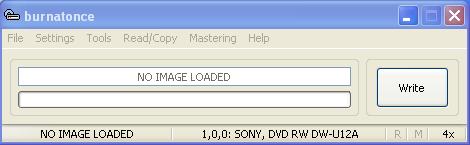
Step 2) Open Brunatonce and select the bin/cue of the file your looking for (doesnt matter which one you choose)
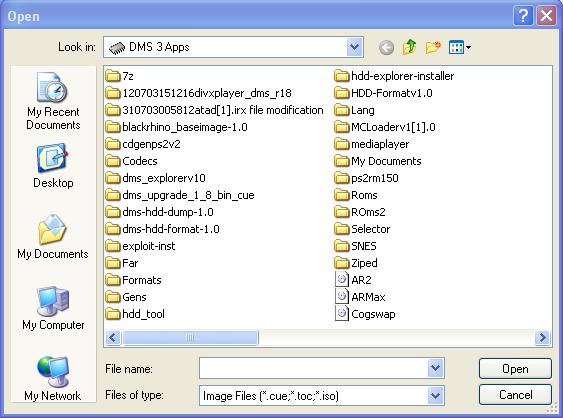
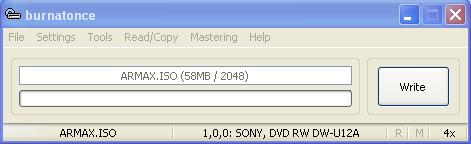
Step 3) Open the Settings >Device Settings
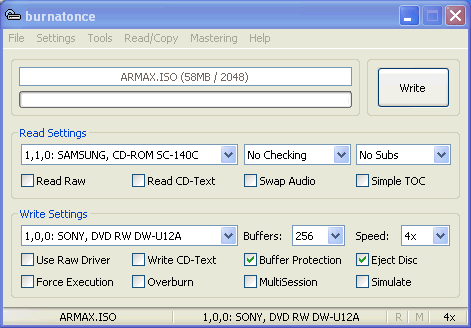
Step 4) Put your settings like mine, Then Click Write
Your done the disc will now copy!!!
Url to this pages:
http://nade.dk/web/nade/site.nsf/FramesetHP?readform&wmain=files/Coping_With_Burnatonce