http://www.wiihacks.com/recommended-faqs-guides-tutorials-only/60921-guide-softmod-any-wii.html
All files needed is attached here as well:

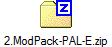



 CHAPTER 1
CHAPTER 1
 CHAPTER 2
CHAPTER 2
 CHAPTER 3
CHAPTER 3
Format your sd-card, one last time
Extract
App Pack.zip to sd:\
-mirror
Boot your wii to the system menu. You will see the following channels installed.
CFG-USBloader- This is a forwarder, it load the usbloader from your sd card or HD.
Backup Dics Channel- This is an autobooting mod of Neogamma loader, it will autoboot discs. Press any button while loading to access the menu. It is a channel and does not use sd/hd
Backup HBC- You will see a channel with black water, labeled backup HBC. When you load it, HBC 1.03 is loaded. This is installed as a backup means to run homebrew should you ever need it. You should not use it, unless you need to. Don't uninstall this wad, title "MAUI". Keep it on your wii or save it onto your sd card. You can move it to the far far right of the channel menu or back it up to your pc. You never know, someday you may need it.
If you like you can move channels by holding B, then pressing A and dragging them where you wish. You can do this with the disc channel if you enabled the priiloader hack.
Now you have some useful apps on your sd-card, you are ready to play. Have fun. Included apps- Homebrew Browser, WiiMC, CFG-USBLoader, and SaveGame Manager GX. There are many many many more for you to try. All apps install to the sd-card, or optionally you can install them to your fat32 usb drive. Apps should be installed like this- sd:\apps\app name\boot.dol ,otherwise they don't work.
Url to this pages:
http://nade.dk/web/nade/site.nsf/FramesetHP?readform&wmain=files/Softmod_Any_Wii